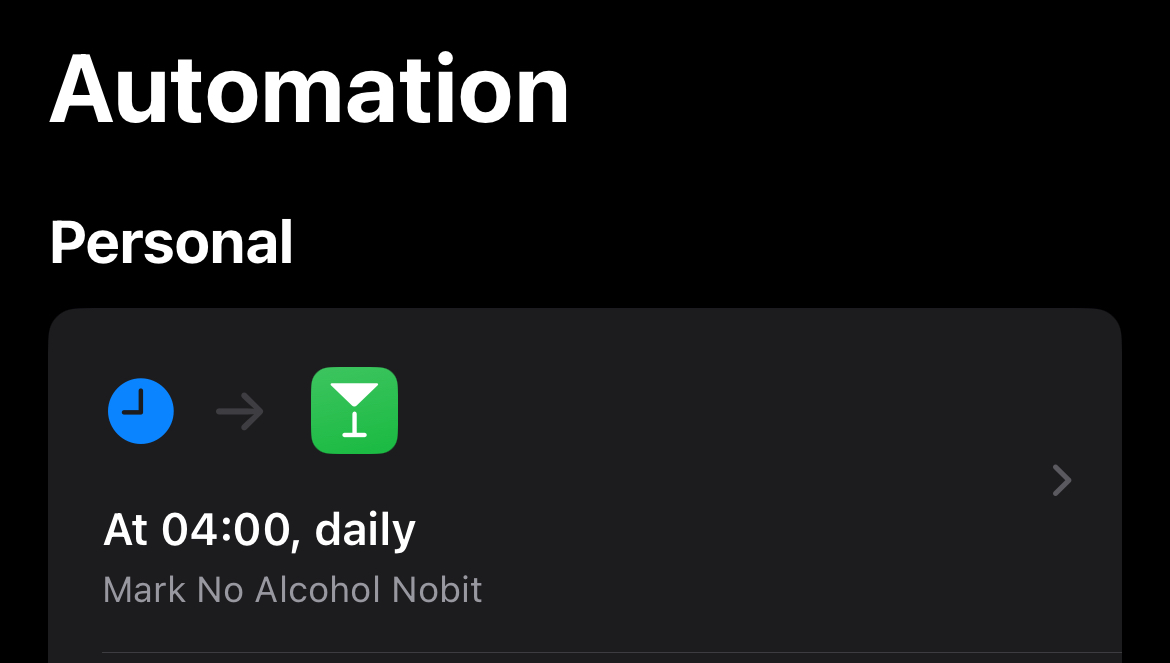Tracking Negative Habits
A friend of mine asked me if I could add tracking of negative habits to HabitBoard, i.e., habits you like to stop doing. His idea was to have those kinds of habits automatically done each day and only change the status if you actually do the thing you want to stop doing.
He also had a good explanation: people have a stronger response to loosing an already marked habit than to gaining it at the end of the day. He referenced the whole topic on loss aversion from Daniel Kahneman’s book “Thinking, Fast and Slow”. This is quite some machinery and not easily dismissed.
I recently worked a lot with App Shortcuts and the Shortcuts app on iOS. For those who don’t know: it’s an app that is shipped with the system and allows for combining different tasks into reusable workflows. Those tasks can be system actions and actions that are exposed by other apps. It’s quite powerful.
HabitBoard allows for marking a given habit via such an action, so you could create a shortcut that basically marks the habit as done.
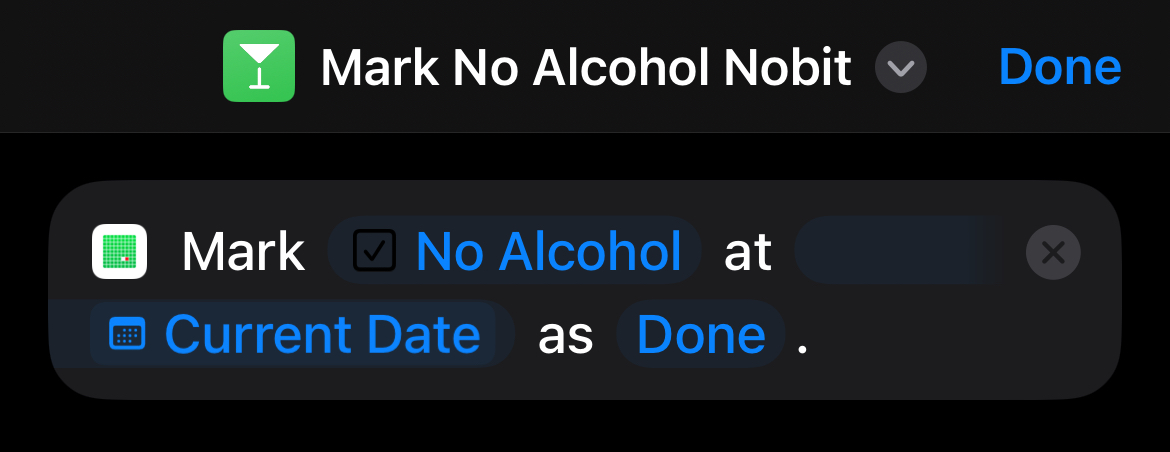
HabitBoard's Mark Habit App Shortcut used in the Shortcuts app.
Combining this shortcut with the Personal Automations feature of the Shortcuts app is where the magic happens: it can be run every night, automatically, marking the negative habit as green and, thus, making it even harder for my friend to do the negative habit.